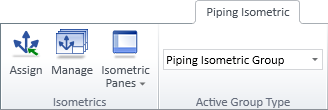Piping Isometric tab
The Piping Isometric tab of Plant Modeller contains tools for creating isometric groups, assigning piping parts into isometric groups, and creating isometric drawings for the piping parts in the isometric groups.
Note: This tab is shown if Isometric tool in use is set to New integrated tool in the Isometric Drawing options.
The first task on this tab is to ensure that the required parts belong to an isometric group. Isometric groups always belong to an isometric group type. Group types represent different design phases, and the look of the isometric documents can be different in each group type.
After assigning parts to isometric groups, you can use the Isometric Groups Pane to create isometric drawings, open a generated document in the Document editor, and edit the isometric views with the Isometric View Editor tools. If the 3D model is changed, you can use the group pane to update the object geometries in the drawings.
Finished isometric documents can be published or exported via the Manage Piping Isometric Drawings dialog.